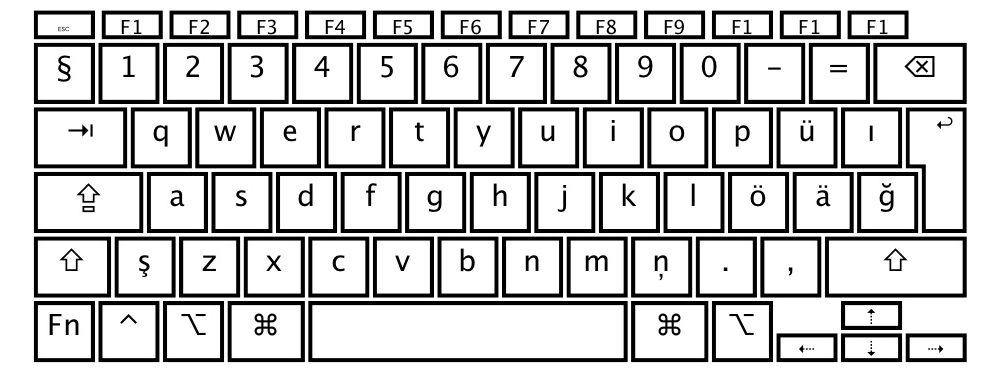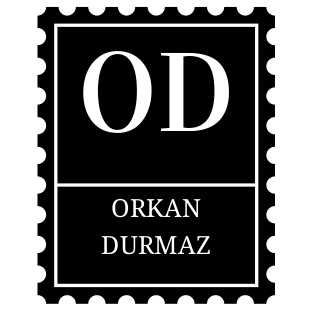
durm.az
always on the move
Tatar Keyboard Layout
Tatar Keyboard Layout on macOS named Tatar OK!
As you see this layout has several extra letters. Most notably the letter Ņ. It will function as the Ң did in the Cyrillic alphabet and Ñ in the Latin alphabet. There are major advantages of Tatar OK! First, it eliminates the tilde and replaces it with a cedilla Ņ in order to maintain diacritic integrity. Second, it will fit in the system that avoids digraphs like NG instead every sound is represented by one character. Lastly, it fits perfectly visually with Ş. The letter Ç is still accessible with ALT+C. Using widespread characters (Ä, Ü, Ş) will ensure digital compatibility. Ergo consistently used diacritics!
Click here for detailed information about the advantages of ROK.
Нажмите здесь для получения подробной информации о преимуществах ROK (на странице 10).
keyboards in comparison
Tatar keyboard layout on macOS in comparison with International Apple English keyboard layout. Considering the special characters it follows the International Apple English keyboard as far as possible.
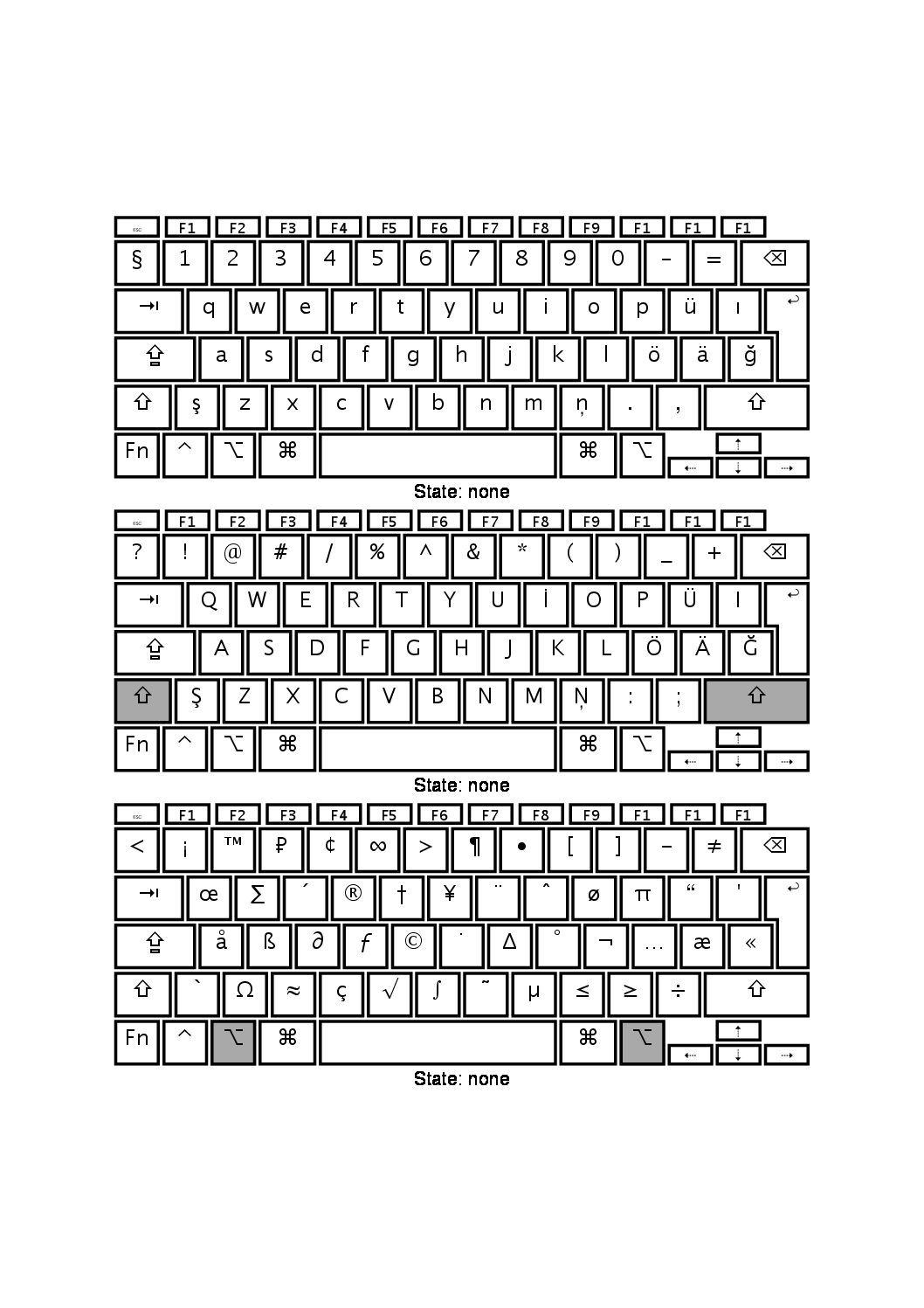
Tatar OK!
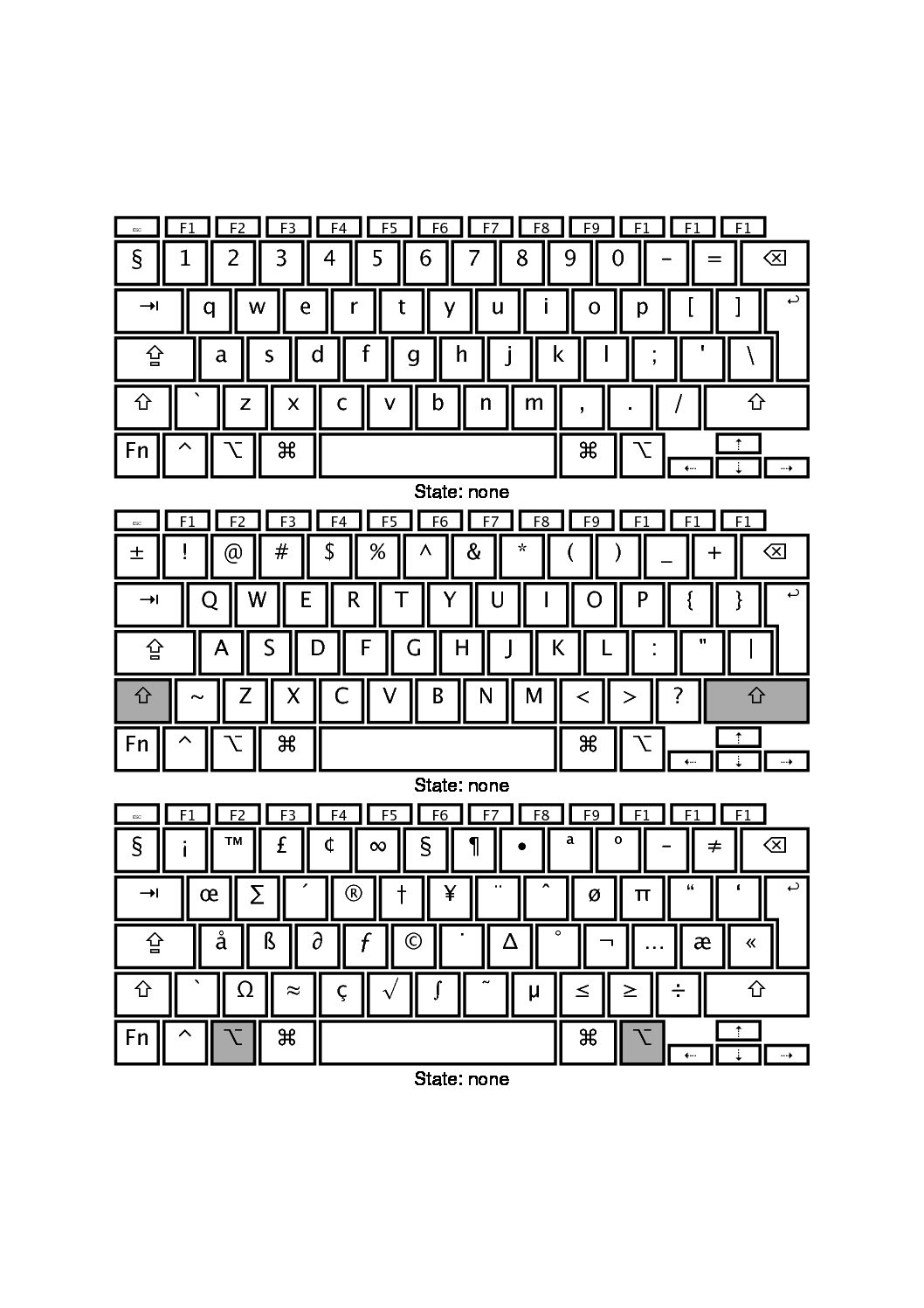
International English
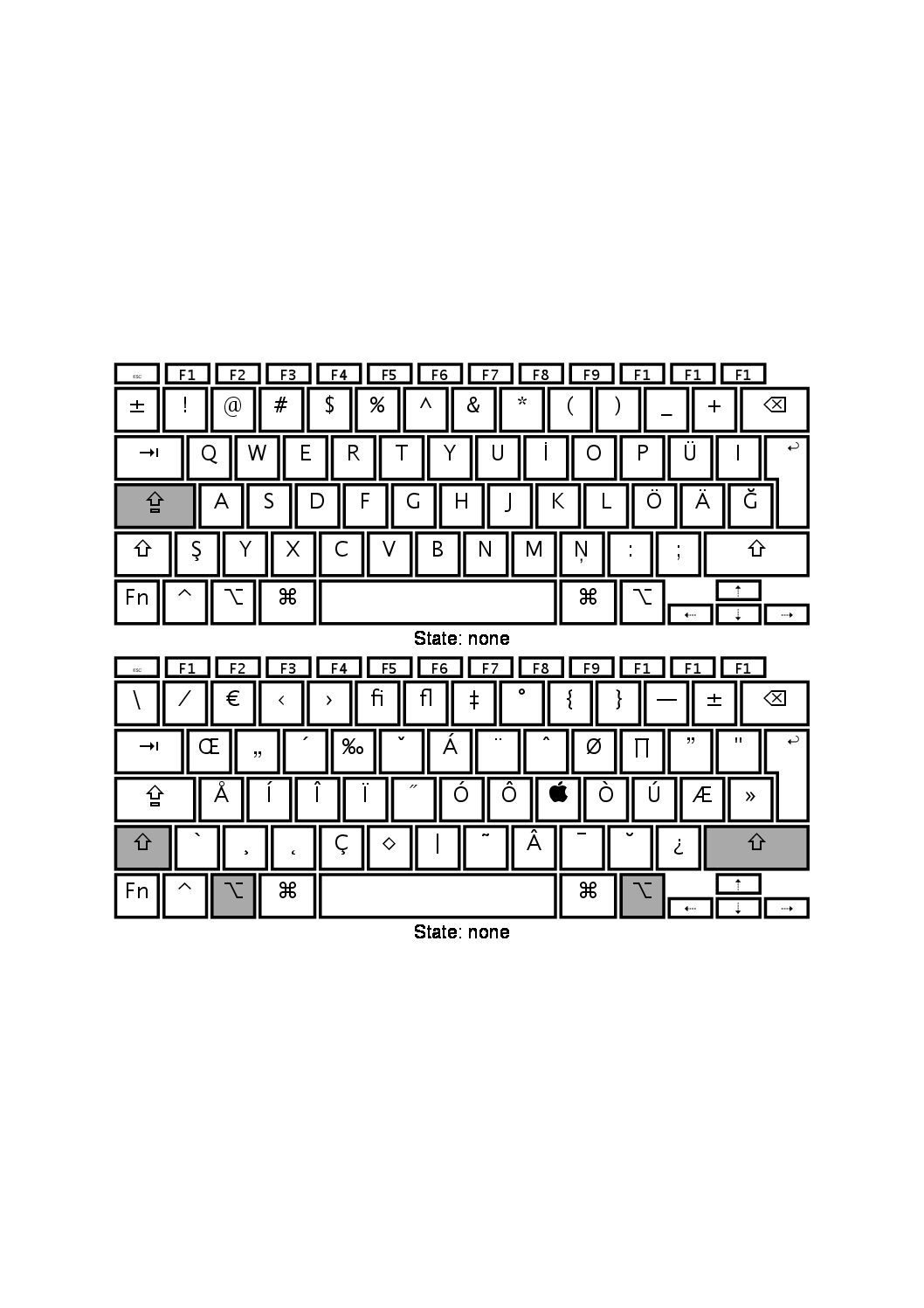
Tatar OK!

International English
text comparison
Article 1 of the Universal Declaration of Human Rights written in the new and old alphabet
Tatar OK!
Barlıq keşelär dä azat häm üz abruyları häm xoquqları yağınnan tiņ bulıp tualar. Alarğa aqıl häm vöcdan birelgän häm ber-bersene qarata tuğannarça mönasäbättä bulırğa tieşlär.
old alphabet
Barlıq keşelär dä azat häm üz abruyları häm xoquqları yağınnan tiñ bulıp tualar. Alarğa aqıl häm wöcdan birelgän häm ber-bersenä qarata tuğannarça mönasäbättä bulırğa tieşlär
O. Durmaz ©